Card Info, Graphs and Statistics
卡片信息
Card Info
你可以使用“卡片”>“卡片详情”菜单项,右键单击卡然后选择“卡片详情”,或在查看屏幕上按 I 来显示卡片的信息。
You can display information about a card by using the Cards>Info menu item, by right-clicking on the card and then selecting Info, or by pressing
Ion the review screen.
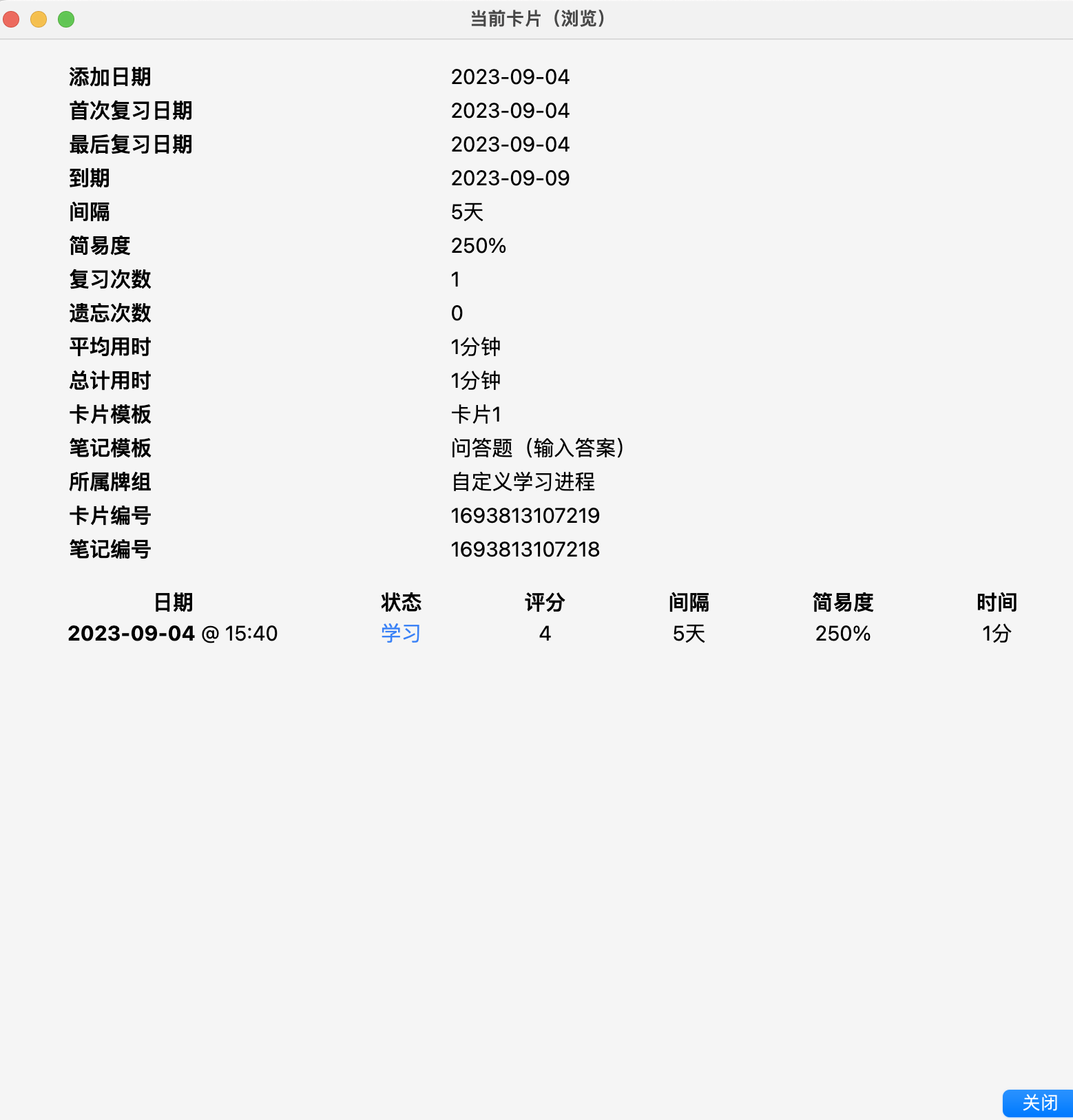
大多数显示的信息应该是不言自明的。注意事项:
Most of the displayed information should be self-explanatory. A few notes:
位置
Position
只有当卡片是新卡片时才会显示,它显示卡片相对于其他新卡片的出现顺序。可以在浏览界面中更改位置。
Only shown when the card is new, it shows the order the card will appear in relative to other new cards. The position can be changed in the browser.
间隔
Interval
从一次复习到下一次复习的间隔。时间缩写;“0s、1m、3h、4d、5mo、6y”分别指秒、分钟、小时、天、月和年。
The delay from one review to the next. Times are abbreviated; "0s, 1m, 3h, 4d, 5mo, 6y" refers to seconds, minutes, hours, days, months and years respectively.
简易程度
Ease
当你用“良好”按钮回答一张复习卡时,间隔时间会增加。
The approximate amount the interval will grow when you answer a review card with the "Good" button.
统计
Statistics
点击主窗口顶部的“统计”按钮或按T键可访问统计窗口。
The statistics window is accessed by clicking on Stats button at the top of the main window, or by pressing T.
选择牌组/集合
Selecting Decks / Collection
牌组
Deck.
默认情况下,统计信息窗口将显示当前所选牌组及其可能包含的任何子牌组的统计信息,但你可以通过在屏幕顶部的文本框中键入牌组名来从集合中选择任何牌组,也可以使用底部的牌组选择器(从 Anki 2.1.61)来选择任何牌组。
By default, the statistics window will show statistics from the currently selected deck and any subdecks it may contain, but you can select any deck from your collection by typing its name in the text box at the top of the screen or (from Anki 2.1.61), by using the deck selector at the bottom.
集合
Collection
如果选中此复选框,将显示整个集合的统计信息。你还可以通过在顶部的搜索框中添加过滤器来显示任意搜索的图形(2.1.28+)。
If you select this checkbox, statistics will be shown for your entire collection. You can also display graphs for arbitrary searches by adding filters in the search box at the top (2.1.28+).
历史
History
默认情况下,Anki 2.1.28+将向你显示过去 12 个月的统计数据。你可以在顶部将其更改为全部。(顶部的“今天”部分当然不受此选择的影响。)
By default, Anki 2.1.28+ will show you statistics for the last 12 months. You can change this to all history scope or deck life scope at the top. (The "today" section at the top remains of course unaffected by this selection.)
旧版本的 Anki 默认情况下会向你显示上个月的统计数据。你可以在底部将其更改为年份范围或牌组寿命范围。(同样,顶部的“今天”部分不受此选择的影响。)
Older versions of Anki will by default show you statistics for the previous month. You can change this to a year scope or deck life scope at the bottom. (Again, the “today” section at the top is unaffected by this selection.)
更多
More
- 点击底部的“保存 PDF”将把统计数据的 PDF 文档保存到桌面上的一个文件中,以便与他人共享你的统计数据。
Clicking on "Save PDF" at the bottom will save a PDF document of the statistics to a file on your desktop to make it easy to share your statistics with others.
- 删除笔记时,它们的学习历史记录将保存在 Anki 中。当查看特定牌组的统计数据时,它不会被包括在内(因为 Anki 无法知道被删除的牌属于哪一副牌组),但当你查看整个集合的统计信息时,它会被包括在内。
When you delete notes, their review history is maintained in Anki. It will not be included when looking at statistics for a specific deck (as Anki has no way of knowing which deck the deleted cards belonged to), but will be included when you look at statistics for the whole collection.
- Anki 2.1.28+引入了重新设计的图形。按住 Shift 键并单击“统计”按钮仍然可以访问旧的图形。
Anki 2.1.28+ introduced redesigned graphs. The old graphs are still accessible with a Shift-click on the Stats button.
今天
Today
在统计信息窗口的顶部是关于你今天完成的学习的文本统计信息的简短列表。在这种情况下,“学习”是“一张卡片的一个回答”,因此,如果需要多次查看,一张卡片可能算作多个学习,而一张正在学习的卡片被回答也算作“学习”。一些统计数据的含义可能并不明显
At the top of the statistics window is a brief list of textual statistics about the reviews that you have completed today. A “review” in this context is 'one answering of a card', so a card might count as multiple reviews if it needed to be seen multiple times, and a learning card answered also counts as a “review.” A couple of the stats whose meaning may not be immediately obvious:
“重来”计数
Again Count
这是你未通过的学习数量(即再次重来)。后面列出的正确百分比是你“没有”失败的卡片数量除以你学习的卡片总数。
This is the number of reviews that you have failed (i.e., pressed Again on). The correct percentage listed afterwards is the number of cards you did 'not' fail divided by the total number of cards you studied.
学习, 复习, 重新学习, 已筛选
Learn, Review, Relearn, Filtered
学习的新卡片数、复习的卡片数,重新学习的卡片数、筛选牌组中学习的卡片数
The number of reviews that were learning cards, review cards, relearning cards, or studied in a filtered deck when not due.
当天的统计数据并不能很好地全面反映你的学习进度;每个人都有不好的日子和好的日子,看到你在某一天的正确率较低,不应该担心。如果你想根据自己的表现改变学习习惯或排程,剩下的统计数据将提供更多有用的信息,这些数据需要更长的时间。
The stats for the current day are not a good overall indicator of your learning progress; everyone has bad days and good days, and seeing that you got a lower percentage correct on a particular day should not be cause for concern. The remainder of the stats, which take longer periods of time into account, will give more useful information if you wish to try to change your study habits or scheduling settings based on your performance.
“今天”统计数据不受窗口底部所选时间段的影响。
The “today” statistics are unaffected by the time period selected at the bottom of the window.
图形
The Graphs
预测
Future Due
这张图显示了如果你没有学到新卡片,也没有失败卡片,那么在未来某一天将到期的复习的估计数量。如果你每天学习所有的卡片,条形图和左轴显示每天到期的卡片数量,而如果你在那之前根本不学习,条形图的右轴显示当天到期的卡片数。请注意,预测图不计算当前过期的复习,因此,如果你有大量积压,则不会显示过期卡。
This graph shows an estimated number of reviews that will be due on a given day in the future if you learn no new cards and fail no cards. The bars and the left axis show the number of cards due on each day if you study all cards each day, while the line and the right axis show the number of cards due on that day if you don’t study at all until then. Note that the forecast graph does not count reviews that are currently overdue, so if you have a large backlog, the overdue cards will not be displayed.
日程表
Calendar
此图显示了过去的卡片复习活动。将鼠标悬停在特定项目上可以查看当天的复习次数。单击一周中的某一天,将其作为开始日期。
This graph shows past card review activity. Hovering the mouse over a specific item allows you to view the number of revisions made that day. Click on a day of the week to make that the starting day.
复习计数
Reviews
此图统计你已完成的卡片复习次数。条形图可能对应于天、周或月,具体取决于你在屏幕底部选择的时间段。不同颜色的方块显示你每天回答的卡片中有多少是成熟的、年轻的、重新学习的或正在学习的卡片。还有一组单独的卡片在未到期时在过滤/填充牌组中回答。线和右轴显示了随着时间在图表中的推移,每种类型的复习的累积总数(因此,在 0 天时,它将显示图表上显示的整个时间段的数字)。
This graph counts the number of card reviews you have done. The bars may correspond to days, weeks, or months, depending on the time period you’ve selected at the bottom of the screen. The differently colored blocks show how many of the cards you answered on each day were mature, young, relearning, or learning cards. There is also a separate group for cards answered in a filtered/cram deck while they were not due. The line and the right axis shows the cumulative total for each type of review as time progresses across the graph (so at 0 days, it would display the number for the entire time period displayed on the graph).
卡片数量
Card Counts
这个饼图显示了你的牌组或集合中有多大比例是由熟练的、未学习的、不太熟练的/学习的、暂停的牌组成的。如果你想计算更精确的百分比,键会显示每个部分中的确切卡片数量,卡片总数会显示在旁边。
This pie chart shows what percentage of your deck or collection consists of mature, unseen, young/learn, and suspended cards. If you wish to calculate a more precise percentage, the key shows the exact number of cards in each section, and the total number of cards is displayed to the side.
复习次数
Review Time
复习时间此图的工作原理与复习计数完全相同,只是它处理的是你在每张卡片上花费的时间,而不是回答的卡片数量。
This graph works exactly like Review Count, except that it deals with the amount of time you spent on each card rather than the number of cards answered.
复习间隔
Review Intervals
此图显示具有给定间隔(两次复习之间的延迟)的卡片数量。线和右轴告诉你你的卡片的间隔小于或等于该点以下的时间的百分比。时间范围对该图的影响与其他图不同:它没有改变包括哪些卡片或学习周期,而是限制了间隔的显示范围(因此 14 个月的间隔根本不会显示在 1 年图上)。
This graph displays the number of cards that have a given interval (the delay between two reviews). The line and the right axis tell you what percentage of your cards have an interval of less than or equal to the time below that point. The time scope has a different effect on this graph than other graphs: rather than changing which cards or period of studying is included, it limits how far out the intervals are displayed to (so 14-month intervals are not displayed at all on a 1-year graph).
卡片简易度
Card Ease
此图显示了具有特定简单因子的卡片的数量。此处还显示所选牌组/集合的平均易用性。
This graph shows the number of cards that have a specific ease factor. Average ease of the selected deck / collection is also displayed here.
逐小时分析
Hourly Breakdown
此图显示了你在给定时间内通过(即未击“重来”)的总复习的百分比。较大、较暗的条形图和左轴显示成功率;较细、较轻的条形图和右轴显示了你在那一小时的复习数量(这样你就知道结果有多重要)。
This graph shows what percentage of total reviews you have passed (i.e., not pressed Again on) during given hours. The larger, darker bars and left axis show the success rate; the thinner, lighter bars and right axis show the number of reviews you’ve made at that hour (so you know how significant the results are).
回答按钮
Answer Buttons
此图显示你在学习中卡、欠熟练和熟练卡时选择“重来”、“困难”、“良好”或“简单”按钮的次数。Anki 还显示每种类型卡片的正确复习的百分比。
This graph shows how many times you’ve chosen the Again, Hard, Good, or Easy button while studying learning/new, young, and mature cards. Anki also displays the percentage of correct reviews for each type of card.
人工分析
Manual Analysis
如果你有兴趣从你的统计数据中获取除 Anki 提供的信息之外的信息,则可以直接访问这些数据。由于所涉及的复杂性,我们无法对此提供任何支持。
If you’re interested in getting information from your statistics other than what Anki provides, it is possible to access the data directly. Because of the complexity involved, this is not something we can provide any support for.
一种选择是编写一个附加组件,将一个图形或更多详细信息添加到统计窗口中。AnkiWeb 上已经有几个这样的插件,你可以查看这些插件来了解它的工作原理。
One option is to write an add-on that adds another graph or more details to the statistics window. There are several add-ons of this sort on AnkiWeb already, which you can look at to get an idea of how it works.
一个更强大、更复杂的选项是直接从 Anki 的数据库中提取学习日志信息,并在外部程序中进行分析。Anki 使用一种称为 SQLite 的数据库格式。有许多工具可用于处理 SQLite 数据库;一个最简单的开始是 SQLite 浏览器,它将允许你查看数据库,并导出 CSV 版本的表以导入到另一个程序中。
A more powerful and more complex option is to extract the review log information directly from Anki’s database and analyze it in an external program. Anki uses a database format called SQLite. There are many tools available for working with SQLite databases; one of the easiest to start with is called SQLite Browser, which will allow you to look around the database as well as export a CSV version of tables for import into another program.
最重要的统计表是“revlog”表,它为你进行的每次学习存储一个条目。列如下:
The most important table for statistics is the 'revlog' table, which stores an entry for each review that you conduct. The columns are as follows:
- id: 进行学习的时间,即自 1970 年 1 月 1 日 UTC 午夜以来经过的毫秒数。(这有时被称为“Unix epoch 时间”,尤其是当以秒而不是毫秒为单位时
The time at which the review was conducted, as the number of milliseconds that had passed since midnight UTC on January 1, 1970. (This is sometimes known as 'Unix epoch time', especially when in straight seconds instead of milliseconds.)
- cid:已学习的卡的 ID。你可以在“cards”表的 id 字段中查找该值,以获取有关该卡的更多信息,但请注意,在记录 revlog 条目和查找时,该卡可能发生了更改。它也是卡创建时间的毫秒时间戳。
The ID of the card that was reviewed. You can look up this value in the id field of the 'cards' table to get more information about the card, although note that the card could have changed between when the revlog entry was recorded and when you are looking it up. It is also the millisecond timestamp of the card’s creation time.
- usn:此列用于跟踪学习的同步状态,不提供有用的分析信息。
This column is used to keep track of the sync state of reviews and provides no useful information for analysis.
- ease:你在学习结束时按下了哪个按钮(1 表示“重来”,4 表示“简单”)。
Which button you pressed at the end of the review (1 for Again, 4 for Easy).
- ivl:学习后卡片被推到的新间隔。正值以天为单位;负值以秒为单位(用于学习卡)。
The new interval that the card was pushed to after the review. Positive values are in days; negative values are in seconds (for learning cards).
- lastIvl:卡片在学习前的间隔时间。首次引入的卡的最后间隔等于再次延迟。
The interval the card had before the review. Cards introduced for the first time have a last interval equal to the Again delay.
- factor:卡的新简单系数为 permille(千分之一)。如果简单系数为 2500,则下次按下 “良好” 时,卡片的间隔将乘以 2.5。
The new ease factor of the card in permille (parts per thousand). If the ease factor is 2500, the card’s interval will be multiplied by 2.5 the next time you press Good.
- time:在选择“简单”按钮之前,你在卡片的问答面上花费的时间(以毫秒为单位)。
The amount of time (in milliseconds) you spent on the question and answer sides of the card before selecting an ease button.
- type: 这对于学习卡是 0,对于复习卡是 1,对于重新学习卡是 2,对于早期的“补习”卡是 3(未到期时在过滤卡组中学习的卡)。
This is 0 for learning cards, 1 for review cards, 2 for relearning cards, and 3 for early "cram" cards (cards being studied in a filtered deck when they are not due).